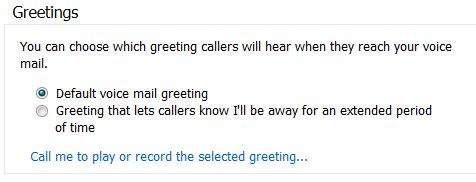An alternate way to record your greeting is available if you have access to ex.losrios.edu which simplifies the process of recording custom greeting prompts for your UM voicemail account.
1. Login to ex.losrios.edu
2. Navigate to Options > See All Options (located on the top, right side of the page) and select the Phone option (on left side of the page).
3. On this page, go to the Greetings section, select which greeting you want to record and select Call me to play or record the selected greeting. Input the number you want the system to call you on and select Dial.